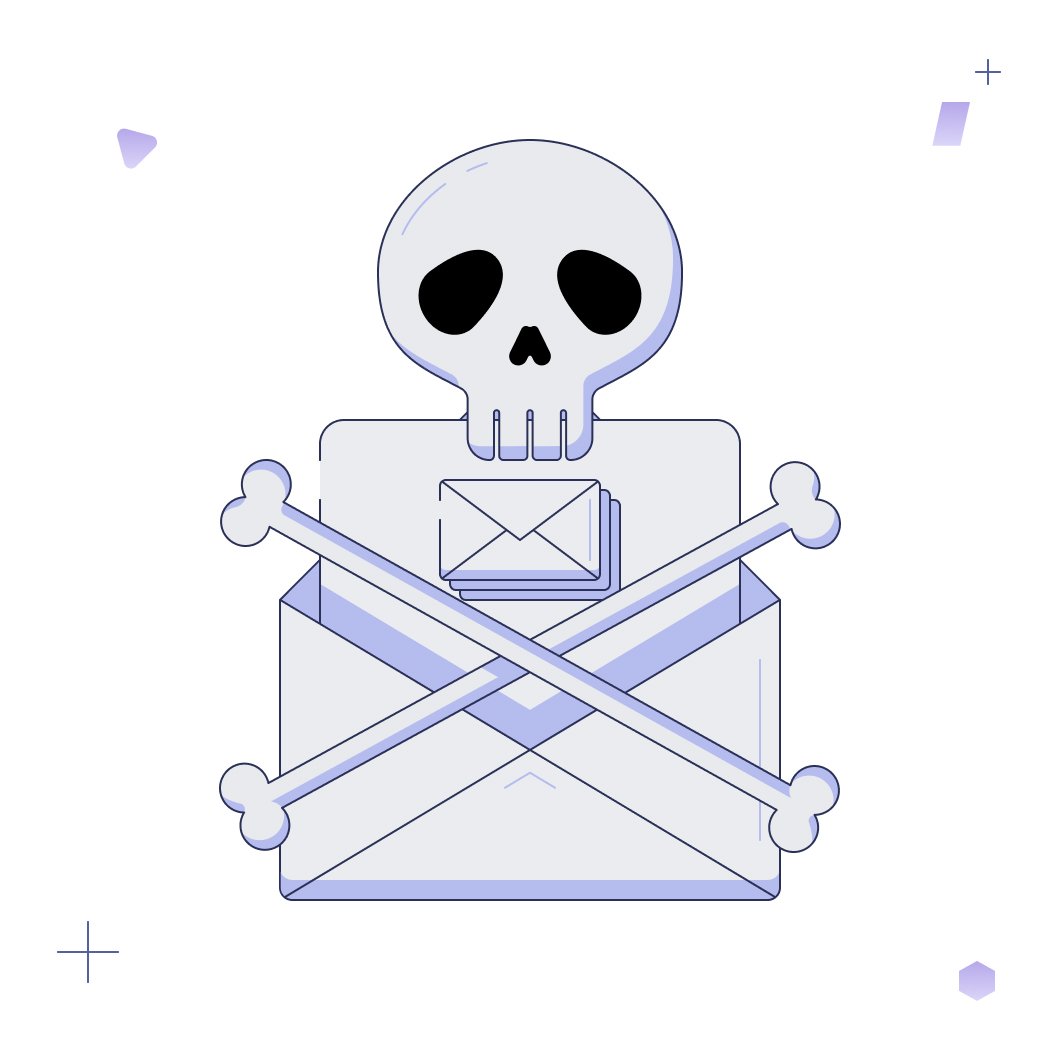Death to graymail
You’ve probably heard of SPAM (the annoying emails, not the food), but there’s something a little more annoying going on in your inbox: graymail.
Graymail is, like the name suggests, a sect of email that isn’t necessarily illegal but it’s not anything you really want to read. Your graymail might include newsletters you thought you’d be excited by but never open, email lists you got on in order to secure a one-time discount, but then you never checked their emails out again, or a random marketing newsletter you thought you’d love but don’t have time to read.
Alas. Graymail. It’s annoying, it’s everywhere, and it’s not illegal because, well, you asked for it! But just like newsletters you never signed up for but seem to get anyway (I’m lookin’ at you, Kiehl’s!), it’s set to really annoy the heck out of you.
We know how it goes. You wake up, put on the pot of coffee, and open your computer to the soothing sound of 200 dings. No, that’s not an alarm, it’s your email filling. Like a bottomless tank that just keeps coming. So, yeah, it’s annoying, but not malicious. Still, there’s got to be a way to get rid of these. And we’ve talked about it all before–unsubscribing from your emails manually is one way to do it, setting up sophisticated email filters is another, but a better way is to bulk unsubscribe and delete your accounts.
This way, you’re not even on their list at all. Here’s how to make it happen:
Log in to Yorba.app or sign up for Yorba
Click “Find Accounts”
Click “Let’s Get Started”
Connect your inbox (pro tip: The more email accounts you add, the more newsletters we’ll find, and the cleaner your inbox will be)
Verify your account
Click on “Accounts”
Toggle to “Mailing Lists”
Click to select all
Hit “Unsubscribe”
How does Yorba identify graymail?
Yorba processes your mailing lists and organizes it for you (but we don’t store it) so you can decide what to keep and what to unsubscribe from, but unlike other providers that just block and filter those mailing lists, Yorba actually unsubscribes you from them.
But we’re not only looking at the number of emails you get, we’re also looking at whether that number changed, how often you open the emails, and which ones you’re really not excited about.
Then we let you decide. Keep the ones you want–or the ones you forgot about and hope to find time to read–and unsubscribe from the others. Then you can go a step further and just delete those old accounts.
No accounts, no annoying emails, no more dings while you’re trying to enjoy your morning coffee. That’s smooth.
What if I don’t even know what mailing lists I’m on?
No worries. Yorba will use your email address to scan the internet and the dark web and pull in all the mailing lists that email address is attached to. Even the ones you forget about. Even the ones you’ve already filtered out of your inbox.
This way, you can be sure you’re actually reducing your digital footprint one action at a time.
Ready to change the way you interact with your email? Sign up for Yorba today.